|
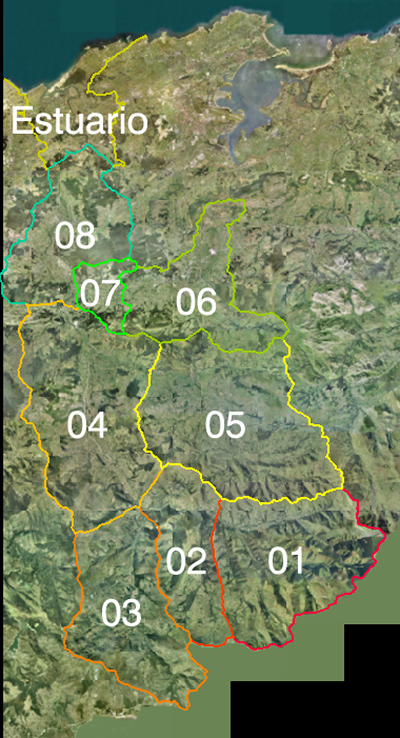 These models should be browsed with Microsoft Internet
Explorer and in mid to high end computers. |
PAS RIVER BASINThe image shown below is a fragment of one of the models of the Pas Rover Basin. The first time you enter this page it will be necessary to download the Viewer plugin . Your browser will probably ask if you approve the download. Once the Viewer is installed you will be able to see a fragment of the Subcuenca 04 that includes the town of Puente Viesgo and its surroundings.
There are several ways to move around the model. You may try to get used to them in this example before vieweng the larger models. The fundamental procedure for moving around in the model is by using the mouse: Rotate: Click the left button on the center of the scene. Keeping the left button pressed drag slowly to one side or the other, or up and down. Zoom: Click with the right button on the scene and drag slowly up or down. Pan: To move the scene sideways press both mouse buttons and drag slowly. The model include predefined cameras, starting with a flyover (Vuelo). Other predefined views are target cameras pointed at different towns. Keyboard Arrows: To activate movement with the keboard arrow buttons you can press SHIFT+F6. For more information read this HELP file. |
|||||||



