Document Object Model (DOM)
Todo el material usado en estas transparencias se han obtenido de:
Web Programming Step by Step, 2 ed., Jessica Miller, Victoria Kirst, Marty Stepp. Lulu. 2012
Objetos de elementos DOM
El árbol DOM
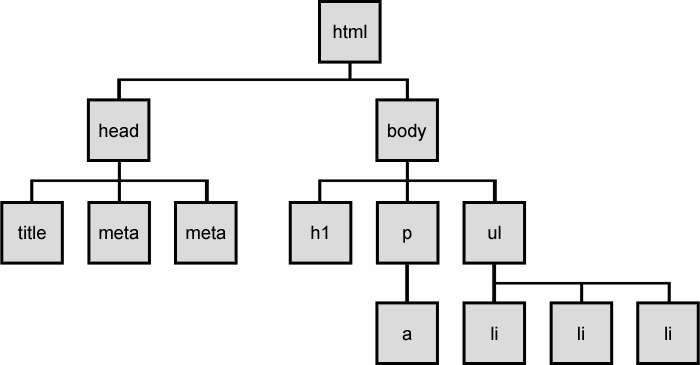
-
Los elementos de una página están organizados en una estructura de objetos en forma de árbol
- el DOM tiene propiedades y métodos para recorrer el árbol
Tipos de nodos DOM
<p> This is a paragraph of text with a <a href="/path/page.html">link in it</a>. </p>
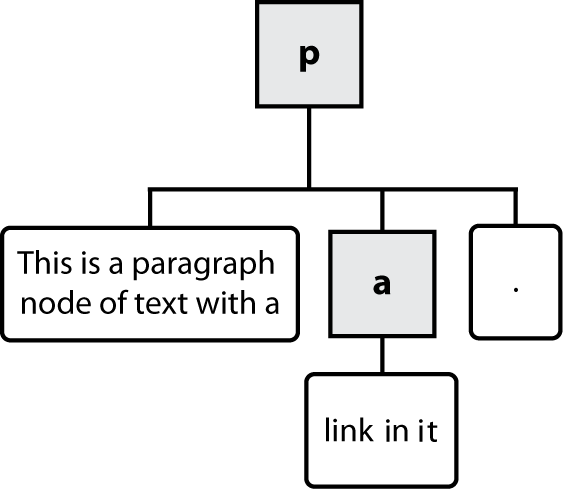
 nodos elemento (etiqueta HTML)
nodos elemento (etiqueta HTML)
- pueden tener hijos y/o atributos
 nodos texto (texto en elementos bloque)
nodos texto (texto en elementos bloque)  nodos atributo (par atributo/valor)
nodos atributo (par atributo/valor)
- texto/atributos son hijos en un nodo elemento
- no pueden tener hijos o atributos
- normalmente no se muestran cuando se dibuja el árbol DOM
Propiedades de objeto DOM
<div id="main" class="foo bar"> <p>Hello, <em>very</em> happy to see you!</p> <img id="icon" src="images/borat.jpg" alt="Borat" /> </div>
| Property | Description | Example |
|---|---|---|
tagName
|
element's HTML tag |
document.getElementById("main").tagName is "div"
|
className
|
CSS classes of element |
document.getElementById("main").className is "foo bar"
|
innerHTML
|
content inside element |
document.getElementById("main").innerHTML is "\n <p>Hello, <em>ve...
|
src
|
URL target of an image |
document.getElementById("icon").src is "images/borat.jpg"
|
Propiedades de controles de formulario DOM
<input id="sid" type="text" size="7" maxlength="7" /> <input id="frosh" type="checkbox" checked="checked" /> Freshman?
| Property | Description | Example |
|---|---|---|
value
|
the text in an input control |
document.getElementById("sid").value could be "1234567"
|
checked
|
whether a box is checked |
document.getElementById("frosh").checked is true
|
disabled
|
whether a control is disabled (boolean) |
document.getElementById("frosh").disabled is false
|
readOnly
|
whether a text box is read-only |
document.getElementById("sid").readOnly is false
|
Modificación del texto dentro de un elemento
let paragraph = document.getElementById("welcome");
paragraph.innerHTML = "Welcome to our site!"; // change text on page
los objetos de elementos DOM tiene las siguientes propiedades:
innerHTML: texto y/o etiquetas HTML dentro de un nodotextContent: texto (no etiquetas HTML) dentro de un nodo-
más simple que
innerHTML
-
más simple que
value: el valor dentro de un control de formulario
Abuso de innerHTML
// bad style!
let paragraph = document.getElementById("welcome");
paragraph.innerHTML = "<p>text and <a href="page.html">link</a>";
innerHTMLpuede insertar contenido arbitrario HTML en una página- no obstante , puede llevar a errores y se considera de un estilo pobre
- nos abstenemos de usar
innerHTMLpara insertar etiquetas HTML; se inserta solo texto plano
Cambio de estilos con DOM
<button id="clickme">Color Me</button>
window.onload = function() {
document.getElementById("clickme").onclick = changeColor;
};
function changeColor() {
let clickMe = document.getElementById("clickme");
clickMe.style.color = "red";
}
| Property | Description |
|---|---|
style
|
lets you set any CSS style property for an element |
- contiene las mismas propiedades como en CSS, pero con
camelCasedNames- ejemplos:
backgroundColor,borderLeftWidth,fontFamily
- ejemplos:
Errores comunes de estilo DOM
- olvidarse de escribir
.stylecuando se asignan estiloslet clickMe = document.getElementById("clickme");clickMe.color = "red";clickMe.style.color = "red"; - las propiedades de estilo tiene letras mayúsculas
likeThis, nolike-thisclickMe.style.font-size = "14pt";clickMe.style.fontSize = "14pt"; - las propiedades de estilo deben asignarse con strings, y unidades al final
clickMe.style.width = 200;clickMe.style.width = "200px"; clickMe.style.padding = "0.5em";- escribir exactamente lo que se pondría en CSS, pero entre comillas dobles
Estilo discreto
function okayClick() {
this.style.color = "red";
this.className = "highlighted";
}
.highlighted { color: red; }
- un código bien escrito JavaScript debe contener el menor CSS como sea posible
- usar JS para configurar clases/IDs CSS en elementos
- definir los estilos de esas clases/IDs en un fichero CSS
El árbol DOM
Recorrido del árbol DOM
cada objeto del árbol DOM tiene las siguientes propiedades:
| name(s) | description |
|---|---|
firstChild, lastChild
|
start/end of this node's list of children |
childNodes
|
array of all this node's children |
nextSibling, previousSibling
|
neighboring nodes with the same parent |
parentNode
|
the element that contains this node |
Ejemplo de recorrido del árbol DOM
<p id="foo">This is a paragraph of text with a <a href="/path/to/another/page.html">link</a>.</p>
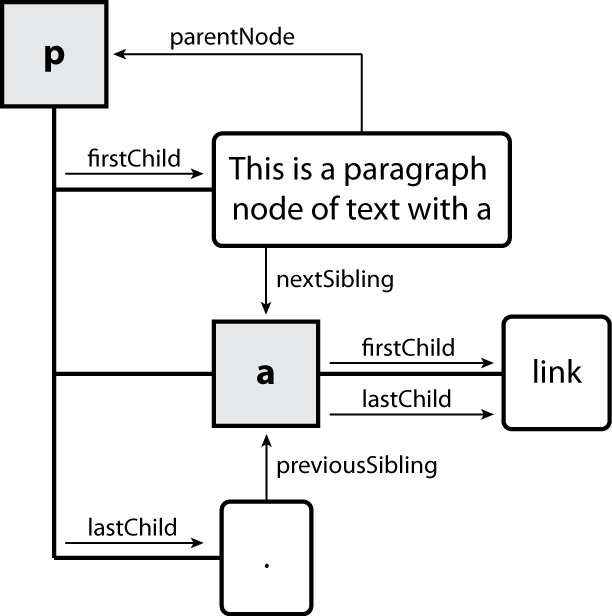
Nodos elemento vs. texto
<div> <p> This is a paragraph of text with a <a href="page.html">link</a>. </p> </div>
- Q: Cuántos hijos tiene
div? - A: 3
- un elemento nodo reperesentando <p>
- dos nodos textos representando
"\n\t"(antes/después del párrafo)
Seleccionando grupos de objetos DOM
-
métodos en
documenty otros objetos DOM:
| name | description |
|---|---|
getElementsByTagName(tag)
|
returns array of descendents with the given tag, such as "div"
|
getElementsByName(name)
|
returns array of descendents with the given name attribute (mostly useful for accessing form controls)
|
querySelector(selector)
|
returns the first element that would be matched by the given CSS selector string |
querySelectorAll(selector)
|
returns an array of all elements that would be matched by the given CSS selector string |
Obtención de todos los elementos de un tipo
resaltar todos los párrafos del documento:
let allParas = document.querySelectorAll("p");
for (let i = 0; i < allParas.length; i++) {
allParas[i].style.backgroundColor = "yellow";
}
<body> <p>This is the first paragraph</p> <p>This is the second paragraph</p> <p>You get the idea...</p> </body>
Selectores complejos
resaltar todos los párrafos dentro de la sección con ID "address":
// let addrParas = document.getElementById("address").getElementsByTagName("p");
let addrParas = document.querySelectorAll("#address p");
for (let i = 0; i < addrParas.length; i++) {
addrParas[i].style.backgroundColor = "yellow";
}
<p>This won't be returned!</p>
<div id="address">
<p>1234 Street</p>
<p>Atlanta, GA</p>
</div>Creación de nuevos nodos
| name | description |
|---|---|
document.createElement("tag")
|
creates and returns a new empty DOM node representing an element of that type |
document.createTextNode("text")
|
creates and returns a text node containing given text |
// create a new <h2> node
let newHeading = document.createElement("h2");
newHeading.innerHTML = "This is a heading";
newHeading.style.color = "green";
- el solo hecho de crear un nodo no lo agrega a la página
- hay que añadir el nuevo nodo como hijo de un elemento existente en la página...
Modificando el árbol DOM
Cada objeto elemento DOM tiene estos métodos:
| name | description |
|---|---|
appendChild(node)
|
places given node at end of this node's child list |
insertBefore(new, old)
|
places the given new node in this node's child list just before old child
|
removeChild(node)
|
removes given node from this node's child list |
replaceChild(new, old)
|
replaces given child with new node |
let p = document.createElement("p");
p.innerHTML = "Un resultado!";
document.getElementById("main").appendChild(p);
Eliminación de un nodo de la página
function slideClick() {
let bullets = document.getElementsByTagName("li");
for (let i = 0; i < bullets.length; i++) {
if (bullets[i].innerHTML.indexOf("children") >= 0) {
bullets[i].parentNode.remove(bullets[i]);
}
}
}
-
cada objeto DOM tiene un método
removeChildpara eliminar sus hijos de la página
Piratería DOM versus innerHTML
Porqué no codificar el ejemplo anterior de la siguiente forma?
function slideClick() {
document.getElementById("thisslide").innerHTML += "<p>A paragraph!</p>";
}
-
Imaginar que el nuevo nodo es más complejo:
- feo: mal estilo en varios niveles (p.e. código JS incrustado dentro de HTML)
- propenso a errores: debe distinguir cuidadosamente
"y' - se puede agregar al inicio o final, no en medio de la lista de hijos
function slideClick() {
this.innerHTML += "<p style='color: red; " +
"margin-left: 50px;' " +
"onclick='myOnClick();'>" +
"A paragraph!</p>";
}

