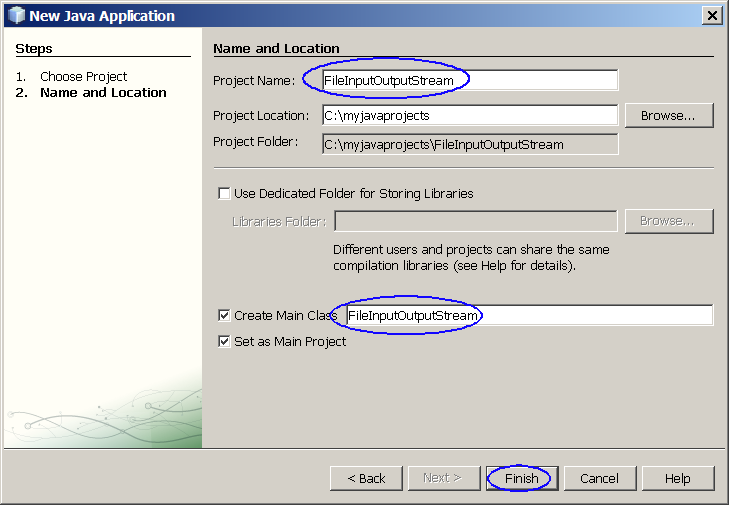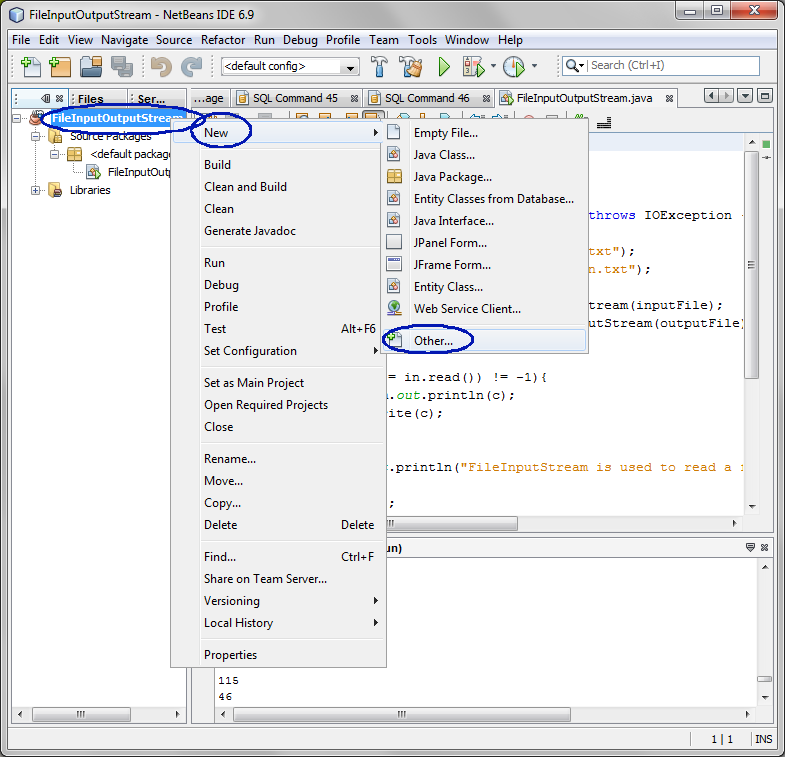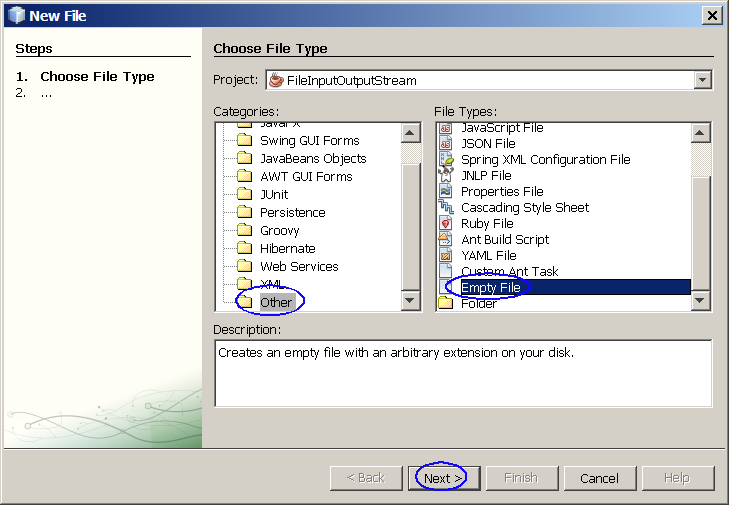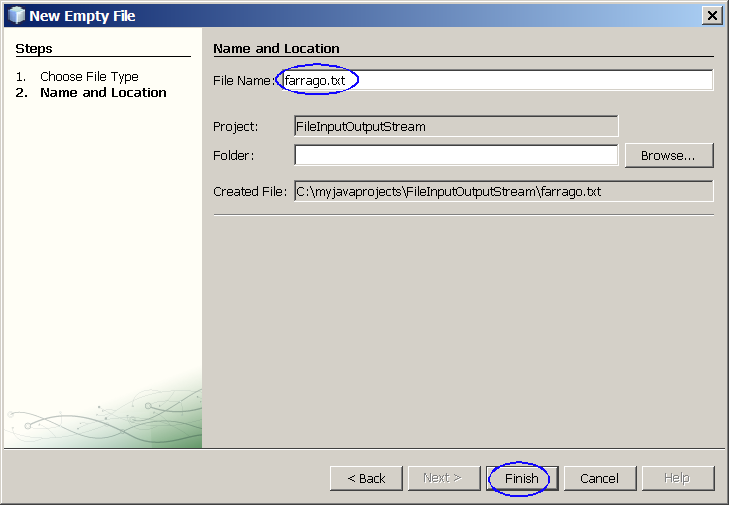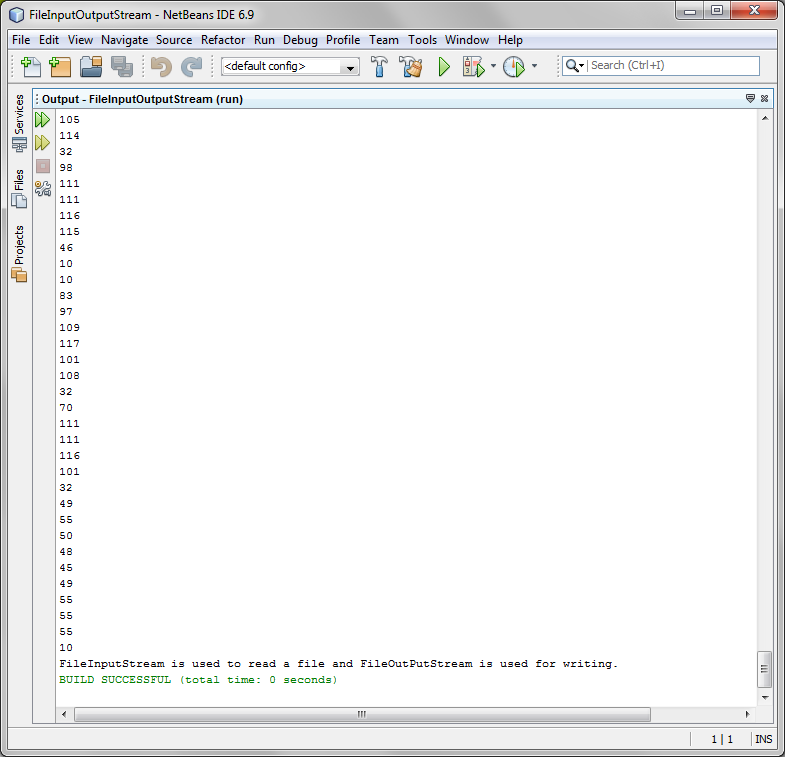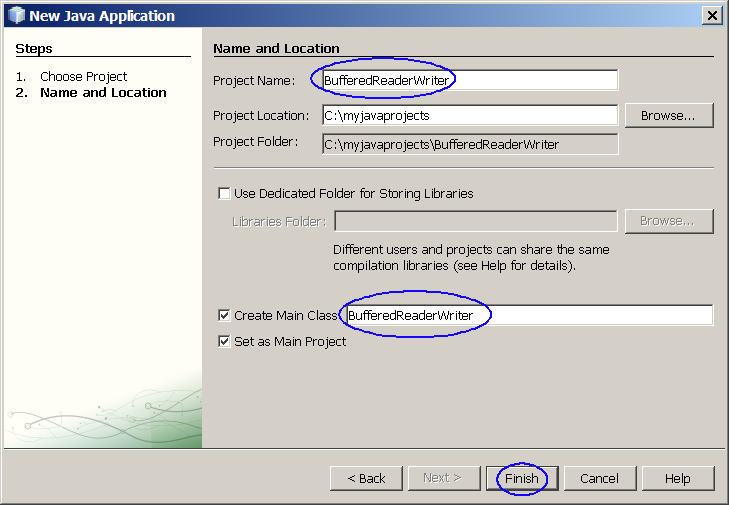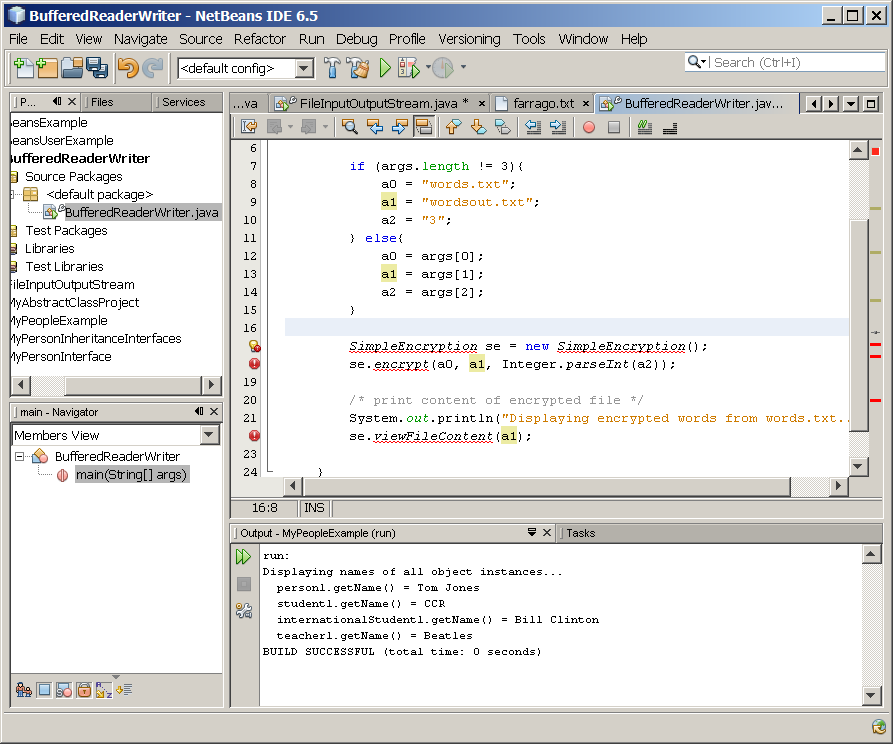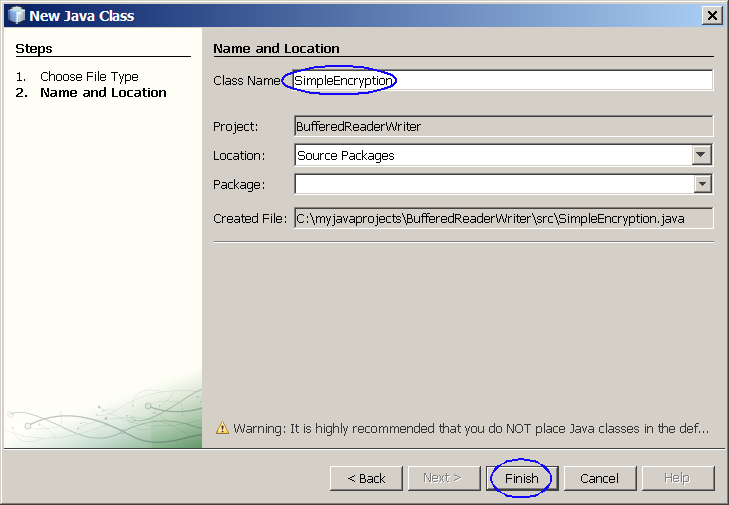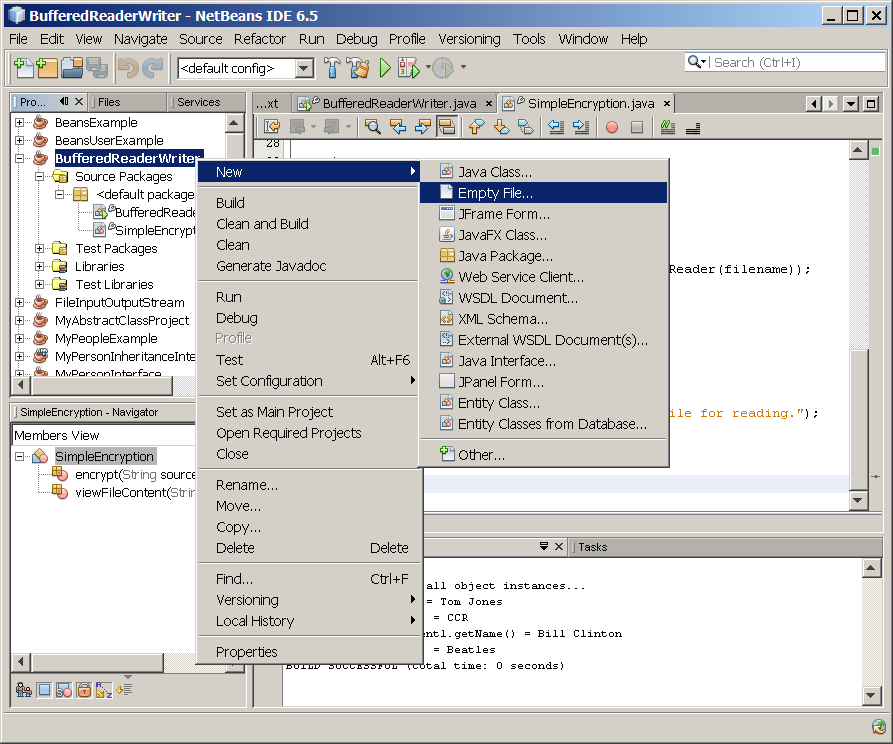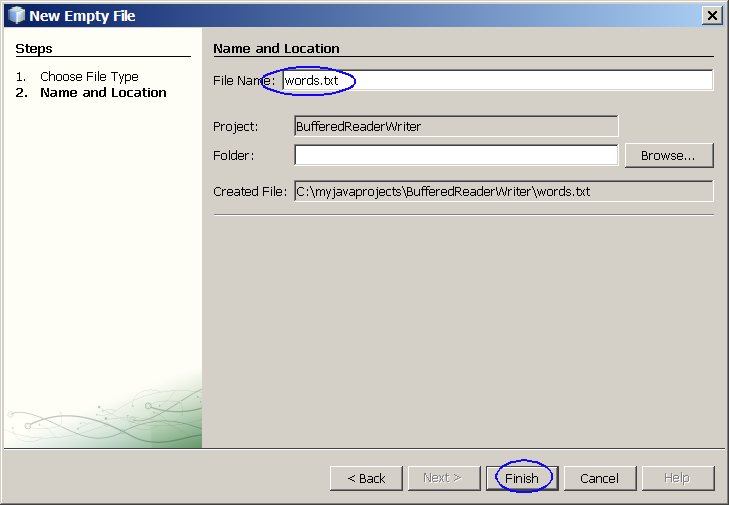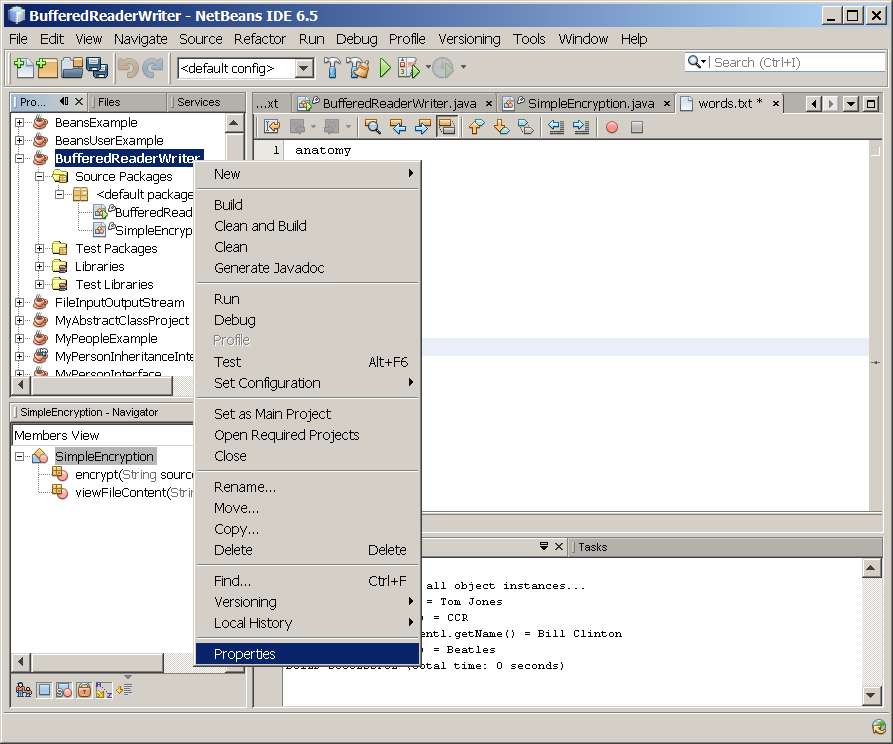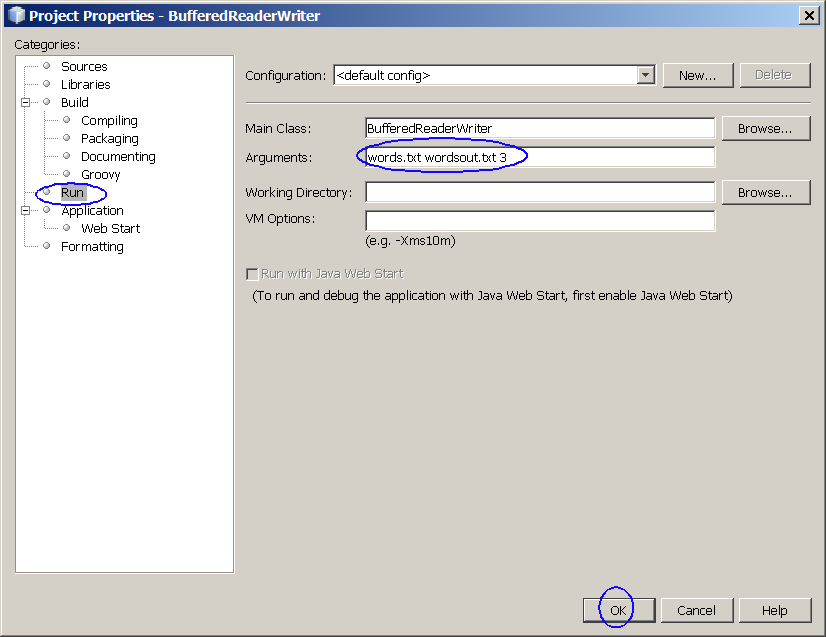Java Stream I/O
Most programs use data in one form or another,
whether it is as input, output, or both. The sources of input and output can
vary between a local file, a socket on the network, a database, variables in
memory, or another program. Even the type of data can vary between objects,
characters, multimedia, and others.
The Java Development Kit (JDK)
provides APIs for reading and writing streams of data. These APIs have been part
of the core JDK since version 1.0, but are often overshadowed by the more
well-known APIs, such as JavaBeans, JFC, RMI, JDBC, and so on. However, input
and output streams are the backbone of the JDK APIs, and understanding them is
not only crucial, but can also make programming with them a lot of fun.
This hands-on lab takes you through the basics of
using Java I/O stream.
Exercise 1: Byte stream
In this exercise, you will learn how to use
FileInputStream class which is InputStream type and FileOutputStream class which
is OutputStream type to read from and write to a file.
(1.1) Write an
application that uses FileInputStream and FileOutputStream
0. Start NetBeans IDE if you have not done so
yet.
1. Create a new NetBeans project
- Select File->New Project (Ctrl+Shift+N).
- Observe that the New Project dialog
box appears.
- Under Choose Project pane, select
Java under Categories and Java Application under Projects.
- Click Next.
- Under Name and Location pane, for
the Project Name field, type in FileInputOutputStream as project
name.
- For Create Main Class field, type
in FileInputOutputStream.
(Figure-1.10 below)
- Click Finish.
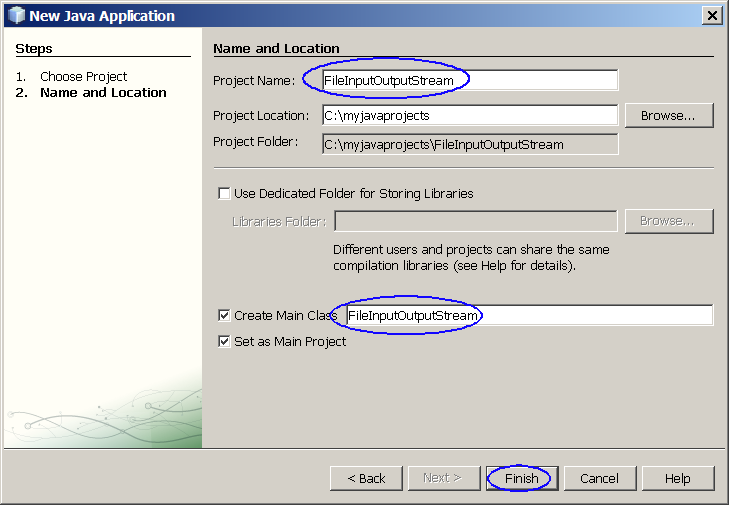
Figure-1.10: Create a new project
- Observe that FileInputOutputStream
project appears and IDE generated FileInputOutputStream.java is displayed in
the source editor window of NetBeans IDE.
2. Modify the IDE generated
FileInputOutputStream.java as shown in
Code-1.11 below. Study the code by paying special attention to the bold
fonted parts.
import java.io.*;
public class
FileInputOutputStream {
public static void main(String[] args) throws IOException
{
File inputFile = new
File("farrago.txt");
File
outputFile = new
File("outagain.txt");
FileInputStream in = new
FileInputStream(inputFile);
FileOutputStream out = new
FileOutputStream(outputFile);
int c;
while ((c = in.read()) !=
-1){
System.out.println(c);
out.write(c);
}
System.out.println("FileInputStream is used to read a file and
FileOutPutStream is used for
writing.");
in.close();
out.close();
}
}
|
Code-1.11:
FileInputOutputStream.java
3. Provide
farrago.txt as an input file.
- Right click FileInputOutputStream
project and select New->Other.
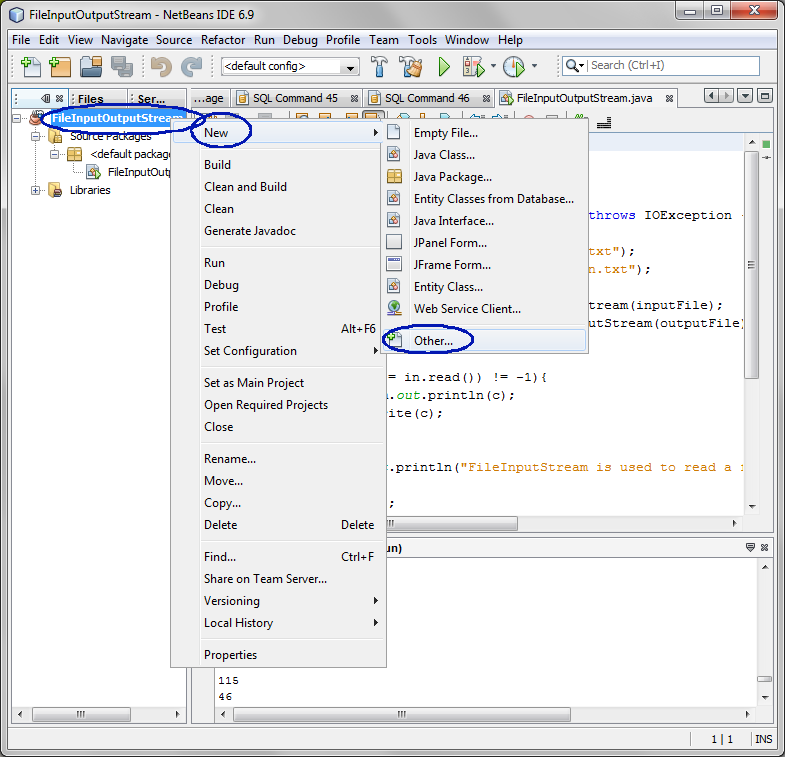
- Observe the New File dialog box
appears.
- Choose Other under Categories and Empty File under File Types. (Figure-1.12 below)
- Click Next.
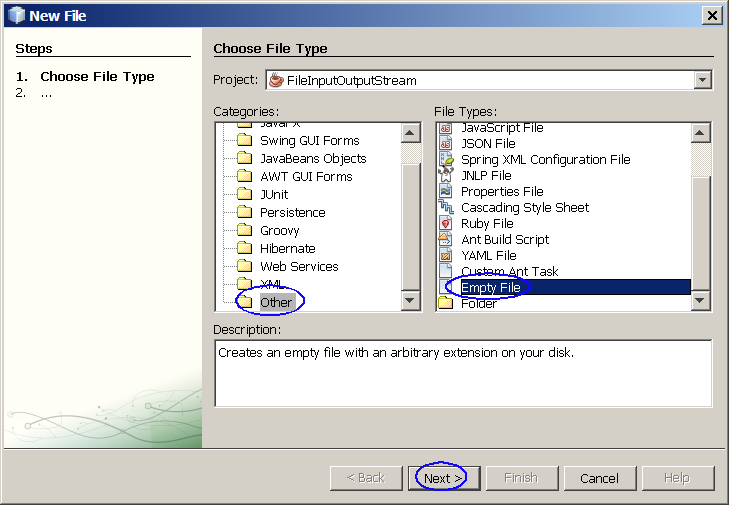
Figure-1.12: Create Empty File
- Observe that the New Empty File
dialog box appears.
- For the File Name field, type in
farrago.txt.
- Click Finsh.
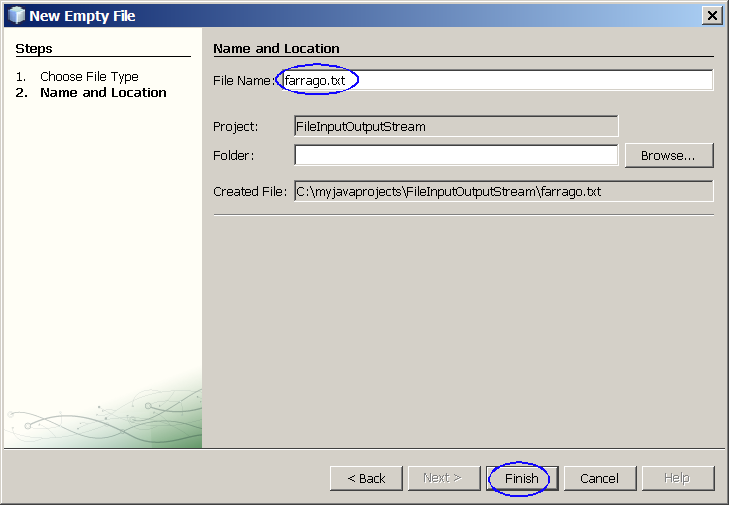
- Observe that the empty farrago.txt
appears in the editor window.
- Cut and paste the contents from the InputFile-1.14 below to the empty
file.
So she went into the garden to cut a
cabbage-leaf, to
make an apple-pie; and at the same time a
great
she-bear, coming up the street, pops its head into the
shop.
'What! no soap?' So he died, and she very
imprudently married the
barber; and there were
present the Picninnies, and the Joblillies, and
the
Garyalies, and the grand Panjandrum himself, with the
little
round button at top, and they all fell to playing
the game of catch as
catch can, till the gun powder ran
out at the heels of their
boots.
Samuel Foote
1720-1777
|
InputFile-1.14: farrago.txt
4.
Build and run the project
- Right click FileInputOutputStream
project and select Run.
- Observe the result in the Output
window. (Figure-1.15 below)
...
55
55
55
10
FileInputStream
is used to read a file and FileOutPutStream is used for
writing.
|
Figure-1.15: Result of running
FileInputOutputStream application
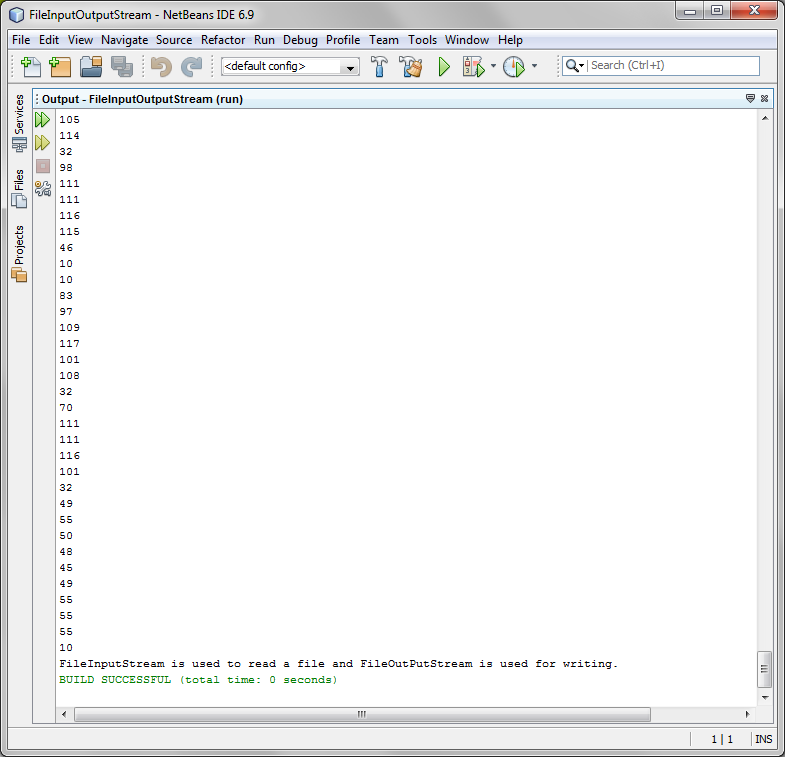
5. For your own exercise,
modify
FileInputOutputStream.java as following. Build and run the
application.
- Read your own file, myowninputfile.txt, and write it to another file,
myownoutputfile.txt.
Summary
In this exercise, you learned how to use
FileInputStream class which is InputStream type and FileOutputStream class which
is OutputStream type to read from and write to a file.
Exercise 2: Character Stream
In this exercise, you will learn how to use
FileReaderclass which is Reader type and FileWriter class which is Writer type
to read from and write to a file.
(2.1) Write an
application that uses FileReader and FileWriter
1. Create a new NetBeans project
- Select File->New Project (Ctrl+Shift+N). The New Project dialog box appears.
- Under Choose Project pane, select
Java under Categories and Java Application under Projects. Click Next.
- Under Name and Location pane, for
the Project Name field, type in FileReaderWriter as project name.
- For Create Main Class field, type
in FileReaderWriter.
- Click Finish.
- Observe that FileReaderWriter
project appears and IDE generated FileReaderWriter.java is displayed in the
source editor window of NetBeans IDE.
2. Modify the IDE generated
FileReaderWriter.java as shown in
Code-2.11 below. Study the code by paying special attention to the bold
fonted parts.
import java.io.*;
public class
FileReaderWriter {
public
static void main(String[] args) throws IOException
{
File inputFile = new
File("farrago.txt");
File
outputFile = new
File("outagain.txt");
FileReader in = new
FileReader(inputFile);
FileWriter out = new
FileWriter(outputFile);
int c;
while ((c = in.read()) !=
-1){
System.out.println(c);
out.write(c);
}
System.out.println("FileReader is used to read a file and FileWriter is
used for writing.");
in.close();
out.close();
}
}
|
Code-2.11: FileReaderWriter.java
3.
Provide
farrago.txt as an input
file.
So she went into the garden to cut a
cabbage-leaf, to
make an apple-pie; and at the same time a
great
she-bear, coming up the street, pops its head into the
shop.
'What! no soap?' So he died, and she very
imprudently married the
barber; and there were
present the Picninnies, and the Joblillies, and
the
Garyalies, and the grand Panjandrum himself, with the
little
round button at top, and they all fell to playing
the game of catch as
catch can, till the gun powder ran
out at the heels of their
boots.
Samuel Foote 1720-1777 |
File-2.12:
farrago.txt
4. Build and run the project
- Right click FileReaderWriter
project and select Run.
- Observe the result in the Output
window. (Figure-2.13 below)
...
55
55
55
10
FileReader
is used to read a file and FileWriter is used for
writing.
|
Figure-2.13: Result of running
FileReaderWriter application
Solution: This exercise
up to this point is provided as a ready-to-open-and-run NetBeans project as part
of hands-on lab zip file. You can find it as
<LAB_UNZIPPED_DIRECTORY>/javase_iostream/samples/FileReaderWriter. You can just open it and run it.
5. For your own exercise, modify
FileReaderWriter.java as following. Build and run the
application. (This is not a homework. No submission is
required.)
- Read your own file, myowninputfile.txt, and write it to another file,
myownoutputfile.txt.
return
to top of the exerciseSummary
In this exercise, you learned how to use
FileReaderclass which is Reader type and FileWriter class which is Writer type
to read from and write to a file.
return
to the top
Exercise 3: Buffered Stream
In this exercise, you will learn how to use
BufferedReader and BufferedWriter classes for performing buffered I/O
operations.
(3.1) Write an
application that uses BufferedReader and BufferedWriter classes
1. Create a new NetBeans project
- Select File->New Project (Ctrl+Shift+N). The New Project dialog box appears.
- Under Choose Project pane, select
Java under Categories and Java Application under Projects.
- Click Next.
- Under Name and Location pane, for
the Project Name field, type in BufferedReaderWriter
as project name.
- For Create Main Class field, type
in BufferedReaderWriter.
- Click Finish.
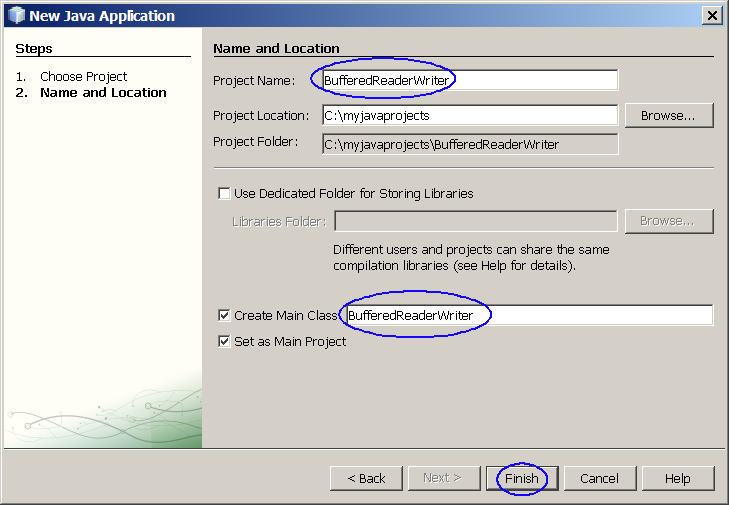
- Observe that BufferedReaderWriter
project appears and IDE generated BufferedReaderWriter.java is displayed in the
source editor window of NetBeans IDE.
2. Modify the IDE generated
BufferedReaderWriter.java as shown in
Code-3.11 below. Study the code by paying special attention to the bold
fonted parts.
public class BufferedReaderWriter
{
public static void
main(String args[]) {
String a0, a1,
a2;
if (args.length !=
3){
a0 =
"words.txt";
a1 =
"wordsout.txt";
a2 = "3";
}
else{
a0 =
args[0];
a1 =
args[1];
a2 = args[2];
}
SimpleEncryption se = new
SimpleEncryption();
se.encrypt(a0, a1,
Integer.parseInt(a2));
/* print content of
encrypted file */
System.out.println("Displaying encrypted words from
words.txt...");
se.viewFileContent(a1);
}
}
|
Code-3.11:
BufferedReaderWriter.java
- Observe that there are some compile errors. This is
expected.
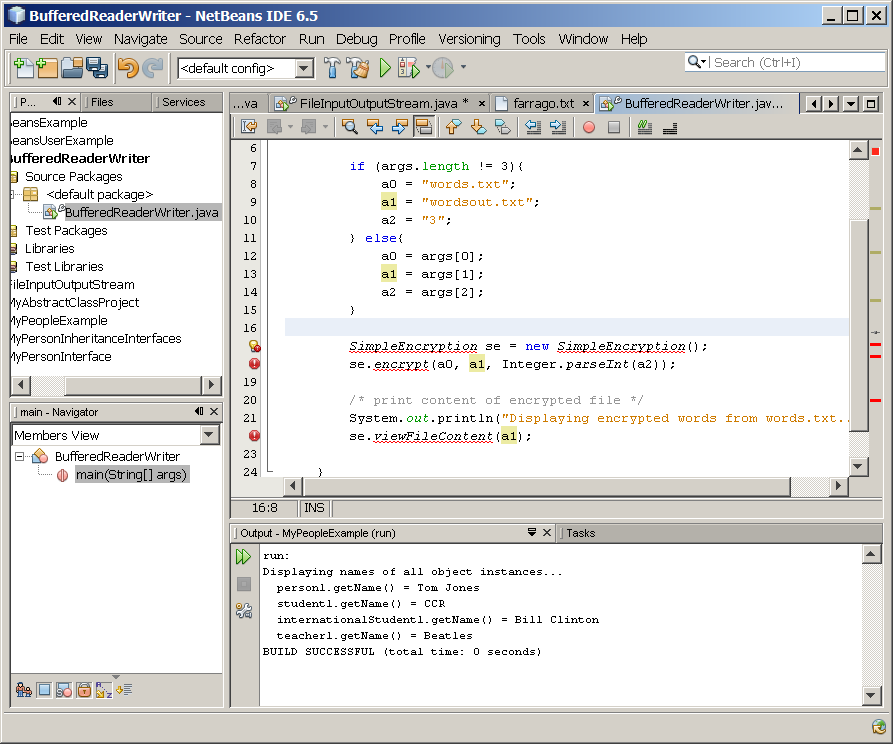
3. Write
SimpleEncryption.java as shown in Code-3.12
below. Study the code by paying special attention to the bold fonted
parts.
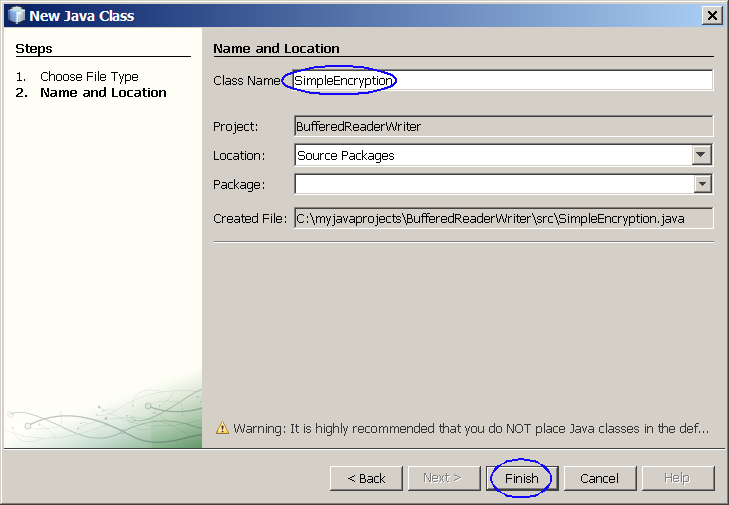
- Modify the code as shown below.
import java.io.*;
class
SimpleEncryption {
void
encrypt(String source, String dest, int shiftSize)
{
BufferedReader
reader;
BufferedWriter
writer;
try {
reader = new BufferedReader(new FileReader(source));
writer = new BufferedWriter(new
FileWriter(dest));
String line =
reader.readLine();
int
data;
while (line !=
null)
{
for (int i = 0; i < line.length(); i++)
{
data =(int) line.charAt(i) +
shiftSize;
writer.write(data);
}
writer.write((int)'\n');
line =
reader.readLine();
}
reader.close();
writer.close();
} catch (IOException ie)
{
System.out.println("Failed encrypting the file
content.");
}
}
void viewFileContent(String filename)
{
BufferedReader
reader;
try
{
reader = new BufferedReader(new
FileReader(filename));
String line =
reader.readLine();
while (line != null)
{
System.out.println(line);
line =
reader.readLine();
}
reader.close();
} catch (IOException ie)
{
System.out.println("Failed to open file for
reading.");
}
}
}
|
Code-3.12:
SimpleEncryption.java
4. Write
words.txt. (File-3.13 below)
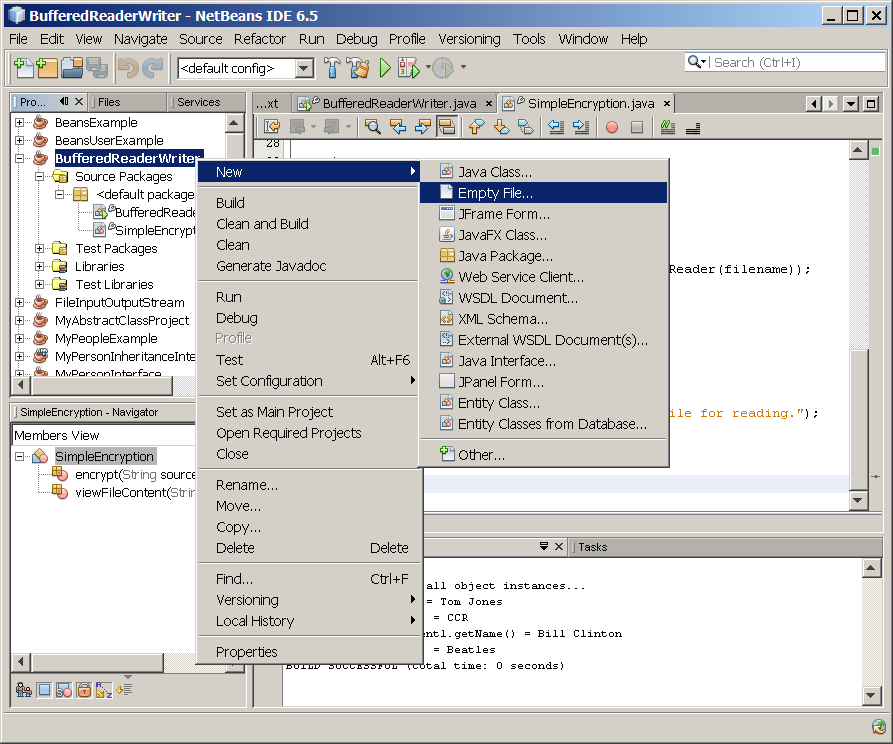
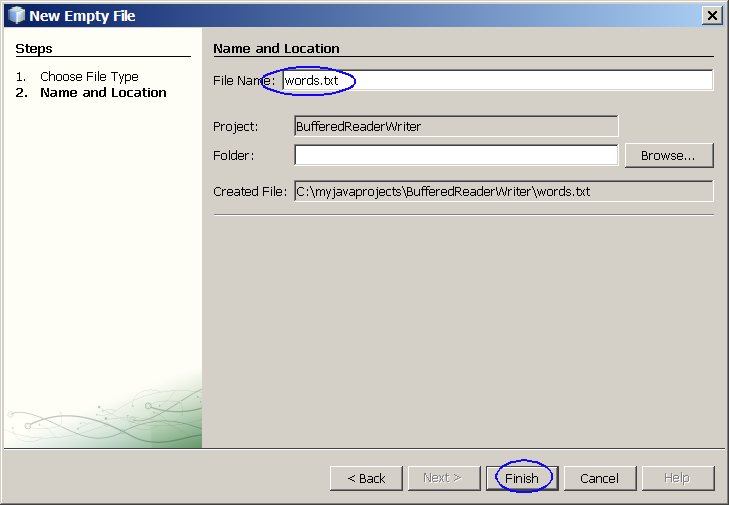
anatomy
animation
applet
application
argument
bolts
class
communicate
string
threads
tools
user
|
File-3.13:
words.txt
5. Provide command line arguments.
- Right click BufferedReaderWriter
project and select Properties.
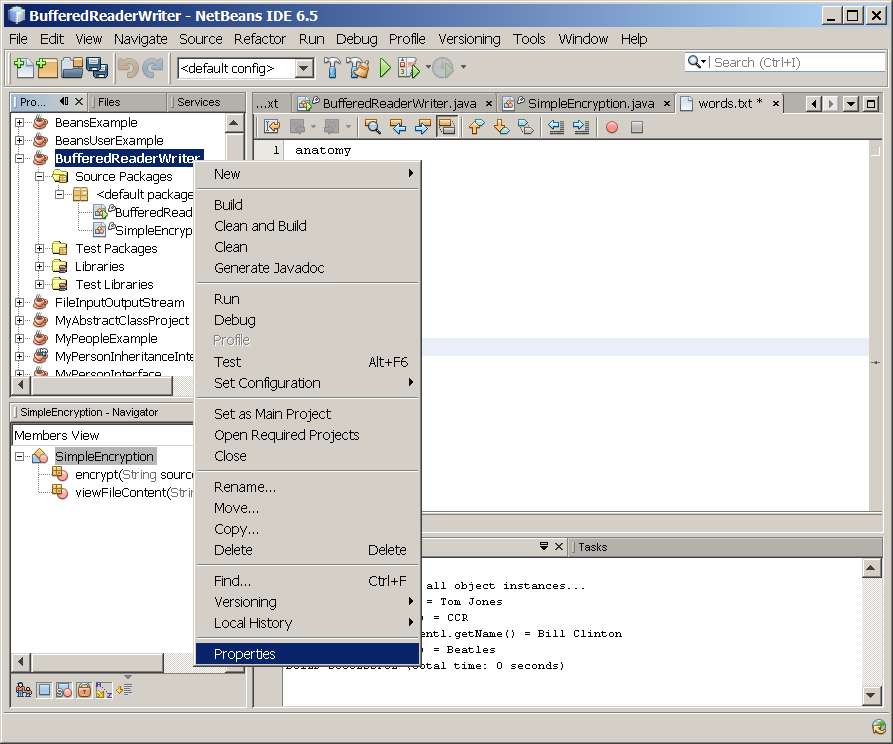
- Observe Project Properties dialog
box appears.
- Select Run and for the Arguments field, type in words.txt wordsout.txt 3. (Figure-3.14
below)
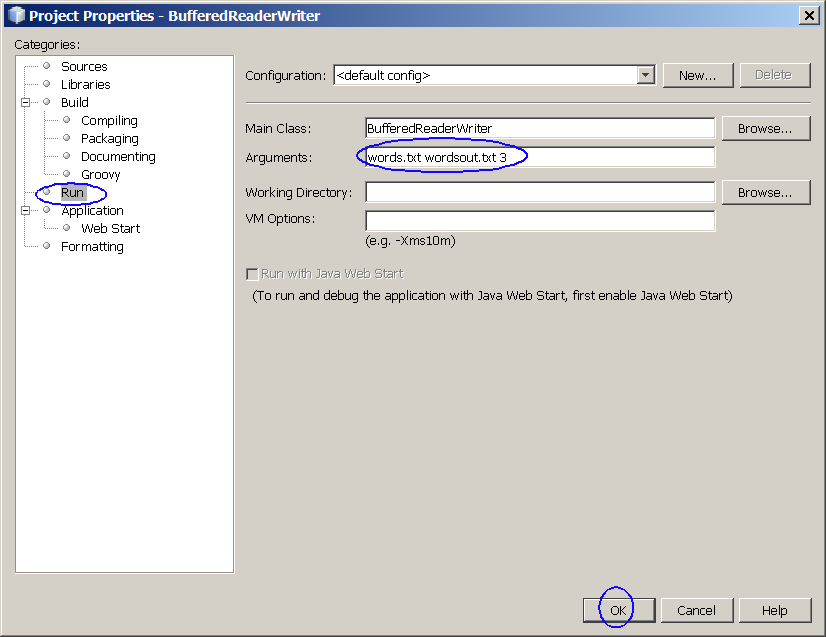
Figure-3.14: Provide command line
arguments
6. Build and run the project
- Right click BufferedReaderWriter
project and select Run.
- Observe the result in the Output
window. (Figure-3.15 below)
Displaying encrypted words from
words.txt...
dqdwrp|
dqlpdwlrq
dssohw
dssolfdwlrq
dujxphqw
erowv
fodvv
frppxqlfdwh
vwulqj
wkuhdgv
wrrov
xvhu
|
Figure-3.15:
Result of running BufferedReaderWriter application
Summary
In this exercise, you learned how to use
BufferedReader and BufferedWriter classes for performing buffered I/O
operations.
return
to the top
Exercise 4: Data Stream
(4.1)
DataInputStream and DataOutputStream
1. Create a new NetBeans project
- Select File->New Project (Ctrl+Shift+N). The New Project dialog box appears.
- Under Choose Project pane, select
Java under Categories and Java Application under Projects. Click Next.
- Under Name and Location pane, for
the Project Name field, type in DataInputOutputStream as project
name.
- For Create Main Class field, type
in DataInputOutputStream.
- Click Finish.
- Observe that DataInputOutputStream
project appears and IDE generated DataInputOutputStream.java is displayed in
the source editor window of NetBeans IDE.
2. Modify the IDE generated
DataInputOutputStream.java as shown in
Code-4.11 below. Study the code especially the code fragments that are in
bold-fonted font.
import java.io.*;
public class
DataInputOutputStream {
public static void main(String[] args) throws IOException
{
// write the data
out
DataOutputStream out = new
DataOutputStream(new
FileOutputStream("invoice"));
double[] prices = { 19.99,
9.99, 15.99, 3.99, 4.99 };
int[] units = { 12, 8, 13, 29, 50
};
String[] descs = { "Java
T-shirt",
"Java
Mug",
"Duke Juggling
Dolls",
"Java
Pin",
"Java Key Chain"
};
for (int i = 0; i <
prices.length; i ++) {
out.writeDouble(prices[i]);
out.writeChar('\t');
out.writeInt(units[i]);
out.writeChar('\t');
out.writeChars(descs[i]);
out.writeChar('\n');
}
out.close();
// read it in
again
DataInputStream in = new
DataInputStream(new
FileInputStream("invoice"));
double
price;
int
unit;
StringBuffer
desc;
double total =
0.0;
String lineSepString =
System.getProperty("line.separator");
char lineSep =
lineSepString.charAt(lineSepString.length()-1);
try
{
while (true) {
price = in.readDouble();
in.readChar(); // throws out the
tab
unit = in.readInt();
in.readChar(); // throws out the
tab
char chr;
desc = new StringBuffer(20);
while ((chr = in.readChar()) != lineSep)
desc.append(chr);
System.out.println("You've ordered " +
unit + " units of " +
desc + " at $" +
price);
total = total + unit *
price;
}
} catch (EOFException e)
{
}
System.out.println("For a
TOTAL of: $" + total);
in.close();
}
}
|
Code-4.11:
DataInputOutputStream.java
5. Build and run the project
- Right click DataInputOutputStream
project and select Run.
- Observe the result in the Output
window. (Figure-4.14 below)
You've ordered 12 units of Java T-shirt at
$19.99
You've ordered 8 units of Java Mug at $9.99
You've ordered 13
units of Duke Juggling Dolls at $15.99
You've ordered 29 units of Java
Pin at $3.99
You've ordered 50 units of Java Key Chain at $4.99
For
a TOTAL of: $892.8800000000001
|
Figure-4.14: Result
of running DataInputOutputStream application
return
to top of the exercise
(4.2) DataInput and
DataOutput
In this step, you are going to exercise a
concept of a stream processor that receives an input stream and perferms a
checksum operation against the data.
1. Create a new NetBeans project
- Select File->New Project (Ctrl+Shift+N). The New Project dialog box appears.
- Under Choose Project pane, select
Java under Categories and Java Application under Projects. Click Next.
- Under Name and Location pane, for
the Project Name field, type in CustomDataInputOutput as project name.
- For Create Main Class field, type
in CustomDataInputOutput.
- Click Finish.
- Observe that CustomDataInputOutput
project appears and IDE generated CustomDataInputOutput.java is displayed in
the source editor window of NetBeans IDE.
2. Modify the IDE generated
CustomDataInputOutput.java as shown in
Code-4.21 below. Study the code especially the code fragments that are in
bold-fonted font.
import java.io.*;
public class
CustomDataInputOutput {
public static void
main(String[] args) throws IOException
{
Adler32 inChecker =
new Adler32();
Adler32
outChecker = new Adler32();
CheckedDataInput in = null;
CheckedDataOutput out =
null;
try
{
in = new CheckedDataInput(
new DataInputStream(
new FileInputStream("farrago.txt")),
inChecker);
out = new CheckedDataOutput(
new
DataOutputStream(
new FileOutputStream("outagain.txt")),
outChecker);
} catch
(FileNotFoundException e)
{
System.err.println("CheckedIOTest: " +
e);
System.exit(-1);
} catch
(IOException e)
{
System.err.println("CheckedIOTest: " +
e);
System.exit(-1);
}
boolean EOF =
false;
while (!EOF)
{
try
{
int c = in.readByte();
out.write(c);
} catch (EOFException e)
{
EOF =
true;
}
}
System.out.println("Input stream check sum: " +
in.getChecksum().getValue());
System.out.println("Output stream check sum: " +
out.getChecksum().getValue());
}
}
|
Code-4.21:
CustomDataInputOutput.java
3. Write
CheckedDataInput.java. (Code-4.22
below)
import java.io.*;
public class
CheckedDataInput {
private Checksum
cksum;
private DataInput in;
public
CheckedDataInput(DataInput in, Checksum cksum) {
this.cksum = cksum;
this.in = in;
}
public byte readByte() throws
IOException {
byte b =
in.readByte();
cksum.update(b);
return b;
}
public void
readFully(byte[] b) throws IOException
{
in.readFully(b, 0,
b.length);
cksum.update(b, 0,
b.length);
}
public
void readFully(byte[] b, int off, int len) throws IOException
{
in.readFully(b, off,
len);
cksum.update(b, off,
len);
}
public
Checksum getChecksum() {
return cksum;
}
}
|
Code-4.22: CheckedDataInput.java
4.
Write
CheckedDataOutput.java.
(Code-4.23 below)
import java.io.*;
public class
CheckedDataOutput {
private Checksum
cksum;
private DataOutput out;
public
CheckedDataOutput(DataOutput out, Checksum cksum) {
this.cksum = cksum;
this.out = out;
}
public void write(int b) throws
IOException {
out.write(b);
cksum.update(b);
}
public
void write(byte[] b) throws IOException
{
out.write(b, 0,
b.length);
cksum.update(b,
0, b.length);
}
public
void write(byte[] b, int off, int len) throws IOException
{
out.write(b, off,
len);
cksum.update(b, off,
len);
}
public Checksum
getChecksum() {
return
cksum;
}
}
|
Code-4.23:
CheckedDataOutput.java
5. Write
Checksum.java. (Code-4.24 below)
public interface Checksum
{
/**
* Updates the
current checksum with the specified byte.
*/
public void update(int
b);
/**
* Updates
the current checksum with the specified array of
bytes.
*/
public void
update(byte[] b, int off, int len);
/**
* Returns the current checksum
value.
*/
public long
getValue();
/**
*
Resets the checksum to its initial value.
*/
public void
reset();
}
|
Code-4.24: Checksum.java
6.
Write
Adler32.java. (Code-4.25
below)
public
class Adler32 implements Checksum {
private
int value = 1;
/*
*
BASE is the largest prime number smaller than
65536
* NMAX is the largest n such that
255n(n+1)/2 + (n+1)(BASE-1) <= 2^32-1
*/
private static final int BASE =
65521;
private static final int NMAX =
5552;
/**
* Update
current Adler-32 checksum given the specified
byte.
*/
public void
update(int b) {
int s1 =
value & 0xffff;
int s2 =
(value >> 16) &
0xffff;
s1 += b &
0xff;
s2 +=
s1;
value = ((s2 % BASE)
<< 16) | (s1 % BASE);
}
/**
* Update
current Adler-32 checksum given the specified byte
array.
*/
public void
update(byte[] b, int off, int len)
{
int s1 = value &
0xffff;
int s2 = (value
>> 16) &
0xffff;
while (len >
0) {
int k = len < NMAX ? len :
NMAX;
len -=
k;
while (k-- > 0)
{
s1 += b[off++] &
0xff;
s2 +=
s1;
}
s1
%=
BASE;
s2 %= BASE;
}
value = (s2 << 16) |
s1;
}
/**
* Reset Adler-32 checksum to initial
value.
*/
public void
reset() {
value =
1;
}
/**
* Returns current checksum
value.
*/
public long
getValue() {
return
(long)value & 0xffffffff;
}
}
|
Code-4.25: Adler32.java
7. Provide
farrago.txt as an input file.
So she went into the garden to cut a
cabbage-leaf, to
make an apple-pie; and at the same time a
great
she-bear, coming up the street, pops its head into the
shop.
'What! no soap?' So he died, and she very
imprudently married the
barber; and there were
present the Picninnies, and the Joblillies, and
the
Garyalies, and the grand Panjandrum himself, with the
little
round button at top, and they all fell to playing
the game of catch as
catch can, till the gun powder ran
out at the heels of their
boots.
Samuel Foote 1720-1777 |
File-2.12:
farrago.txt
8. Build and run the project
- Right click CustomDataInputOutput
project and select Run.
- Observe the result in the Output
window. (Figure-4.14 below)
Input stream check sum:
736868089
Output stream check sum:
736868089
|
Figure-4.14: Result
return
to top of the exerciseSummary
In this exercise, you learned how to use
DataInputStream and DataOutputStream classes for reading and writing primitive
data
types.
return
to the top
Exercise 5: Object Stream
In this exercise, you are going to learn how to
use ObjectInputStream and ObjectOutputStream classes for reading and writing
objects.
(5.1) Write an
application that uses ObjectInputStream and ObjectOutputStream classes
1. Create a new NetBeans project
- Select File->New Project (Ctrl+Shift+N). The New Project dialog box appears.
- Under Choose Project pane, select
Java under Categories and Java Application under Projects. Click Next.
- Under Name and Location pane, for
the Project Name field, type in ObjectInputOutputStream as project
name.
- For Create Main Class field, type
in ObjectInputOutputStream.
- Click Finish.
- Observe that ObjectInputOutputStream
project appears and IDE generated ObjectInputOutputStream.java is displayed in
the source editor window of NetBeans IDE.
2. Modify the IDE generated
ObjectInputOutputStream.java as shown in
Code-5.11 below.
import java.io.*;
public class
ObjectInputOutputStream {
public static void main(String[] args)
{
Card3 card = new Card3(12,
Card3.SPADES);
System.out.println("Card to write is: " +
card);
try
{
FileOutputStream out = new
FileOutputStream("card.out");
ObjectOutputStream oos = new ObjectOutputStream(out);
oos.writeObject(card);
oos.flush();
} catch
(Exception e)
{
System.out.println("Problem serializing: " +
e);
}
try {
FileInputStream in = new FileInputStream("card.out");
ObjectInputStream ois = new ObjectInputStream(in);
card =
(Card3)(ois.readObject());
} catch (Exception e)
{
System.out.println("Problem serializing: " +
e);
}
System.out.println("Card
read is: " + card);
}
}
|
Code-5.11:
ObjectInputOutputStream.java
3. Write
Card3.java as shown in Code-5.12 below.
Study the code by paying special attention to the bold fonted parts.
import java.io.Serializable;
public class Card3 implements
Serializable {
private int suit =
UNASSIGNED;
private int number =
UNASSIGNED;
public final static int UNASSIGNED =
-1;
public final static int DIAMONDS =
1;
public final static int CLUBS =
2;
public final static int HEARTS =
3;
public final static int SPADES =
4;
public final static int ACE =
1;
public final static int KING =
13;
public Card3(int number, int suit)
{
if (isValidNumber(number))
{
this.number = number;
} else
{
//Error
}
if (isValidSuit(suit))
{
this.suit = suit;
} else
{
//Error
}
}
public int getSuit()
{
return
suit;
}
public int
getNumber() {
return
number;
}
public static
boolean isValidNumber(int number)
{
if (number >= ACE
&& number <= KING)
{
return true;
} else
{
return false;
}
}
public static boolean
isValidSuit(int suit) {
if
(suit >= DIAMONDS && suit <= SPADES)
{
return true;
} else
{
return false;
}
}
public boolean
equals(Object obj) {
if (obj
instanceof Card3) {
Card3 card =
(Card3)obj;
if (card.getNumber() == this.number && card.getSuit() ==
this.suit)
{
return
true;
} else
{
return
false;
}
} else
{
return false;
}
}
public int hashCode()
{
return number *
suit;
}
public String
toString() {
return
numberToString(this.number) + " of
"
+ suitToString(this.suit);
}
public static String numberToString(int
number) {
String result =
"";
switch (number)
{
case ACE: result = "Ace";
break;
case 2: result = "Two";
break;
case 3: result = "Three";
break;
case 4: result = "Four";
break;
case 5: result = "Five";
break;
case 6: result = "Six";
break;
case 7: result = "Seven";
break;
case 8: result = "Eight";
break;
case 9: result = "Nine";
break;
case 10: result = "Ten";
break;
case 11: result = "Jack";
break;
case 12: result = "Queen";
break;
case KING: result = "King";
break;
case UNASSIGNED: result = "Invalid Number";
break;
}
return
result;
}
public static
String suitToString(int suit)
{
String result =
"";
switch (suit)
{
case DIAMONDS: result = "Diamonds";
break;
case CLUBS: result = "Clubs";
break;
case HEARTS: result = "Hearts";
break;
case SPADES: result = "Spades";
break;
case UNASSIGNED: result = "Invalid Suit";
break;
}
return
result;
}
}
|
Code-5.12:
Card3.java
4. Build and run the project
- Right click ObjectInputOutputStream
project and select Run.
- Observe the result in the Output
window. (Figure-5.15 below)
Card to write is: Queen of Spades
Card
read is: Queen of Spades
|
Figure-5.15: Result
return to top of the exercise
Summary
In this exercise, you learned how to use
ObjectInputStream and ObjectOutputStream classes for reading and writing
objects.
return
to the top
Exercise 6: Piped Stream
In this exercise, you will learn how to use
PipedReader and PipedWriter classes.
(6.1) Pipe
stream
1. Create a new NetBeans project
- Select File->New Project (Ctrl+Shift+N). The New Project dialog box appears.
- Under Choose Project pane, select
Java under Categories and Java Application under Projects. Click Next.
- Under Name and Location pane, for
the Project Name field, type in PipedReaderWriter as project name.
- For Create Main Class field, type
in PipedReaderWriter.
- Click Finish.
- Observe that PipedReaderWriter
project appears and IDE generated PipedReaderWriter.java is displayed in the
source editor window of NetBeans IDE.
2. Modify the IDE generated
PipedReaderWriter.java as shown in
Code-6.11 below. Study the code by paying special attention to the bold
fonted parts.
import java.io.*;
public class
PipedReaderWriter {
public
static Reader reverse(Reader
source) throws IOException
{
BufferedReader in = new
BufferedReader(source);
PipedWriter pipeOut = new
PipedWriter();
PipedReader pipeIn = new PipedReader(pipeOut);
PrintWriter out = new
PrintWriter(pipeOut);
new ReverseThread(out,
in).start();
return
pipeIn;
}
public static Reader sort(Reader source) throws IOException
{
BufferedReader in = new
BufferedReader(source);
PipedWriter pipeOut = new
PipedWriter();
PipedReader pipeIn = new PipedReader(pipeOut);
PrintWriter out = new PrintWriter(pipeOut);
new
SortThread(out,
in).start();
return
pipeIn;
}
public static void main(String[] args) throws
IOException {
FileReader words = new
FileReader("words.txt");
// do the reversing and
sorting
Reader rhymedWords =
reverse(sort(reverse(words)));
//
write new list to standard out
BufferedReader in = new BufferedReader(rhymedWords);
String input;
while ((input =
in.readLine()) !=
null)
System.out.println(input);
in.close();
}
}
|
Code-6.11: PipedReaderWriter.java
3.
Write
ReverseThread.java.
import java.io.*;
public class
ReverseThread extends Thread {
private PrintWriter
out = null;
private BufferedReader in =
null;
public ReverseThread(PrintWriter out,
BufferedReader in) {
this.out = out;
this.in =
in;
}
public void run()
{
if (out != null &&
in != null)
{
try
{
String
input;
while ((input = in.readLine()) != null)
{
out.println(reverseIt(input));
out.flush();
}
out.close();
} catch (IOException e)
{
System.err.println("ReverseThread run: " +
e);
}
}
}
private String reverseIt(String source)
{
int i, len =
source.length();
StringBuffer dest = new
StringBuffer(len);
for
(i = (len - 1); i >= 0;
i--)
dest.append(source.charAt(i));
return dest.toString();
}
}
|
Code-6.12: ReserveThread.java
4.
Write
SortThread.java.
import java.io.*;
public class
SortThread extends Thread {
private PrintWriter out
= null;
private BufferedReader in =
null;
public SortThread(PrintWriter out,
BufferedReader in) {
this.out = out;
this.in =
in;
}
public void run()
{
int MAXWORDS =
50;
if (out != null
&& in != null)
{
try
{
String[] listOfWords = new
String[MAXWORDS];
int numwords =
0;
while ((listOfWords[numwords] = in.readLine()) !=
null)
numwords++;
quicksort(listOfWords, 0,
numwords-1);
for (int i = 0; i < numwords;
i++)
out.println(listOfWords[i]);
out.close();
} catch (IOException e)
{
System.err.println("SortThread run: " +
e);
}
}
}
private static void quicksort(String[] a, int
lo0, int hi0) {
int lo =
lo0;
int hi =
hi0;
if (lo >=
hi)
return;
String mid =
a[(lo + hi) / 2];
while (lo
< hi)
{
while (lo<hi && a[lo].compareTo(mid) <
0)
lo++;
while (lo<hi && a[hi].compareTo(mid) >
0)
hi--;
if (lo < hi)
{
String T =
a[lo];
a[lo] =
a[hi];
a[hi] =
T;
lo++;
hi--;
}
}
if (hi < lo)
{
int T =
hi;
hi =
lo;
lo = T;
}
quicksort(a, lo0,
lo);
quicksort(a, lo == lo0
? lo+1 : lo, hi0);
}
}
|
Code-6.13: SortThread.java
5. Create
words.txt file as a input file.
anatomy
animation
applet
application
argument
bolts
class
communicate
user
|
File-6.14:
words.txt
6. Build and run the project
- Right click PipedReaderWriter
project and select Run.
- Observe the result in the Output
window. (Figure-6.15 below)
communicate
application
animation
user
class
bolts
applet
argument
anatomy
|
Figure-6.15:
Result of running UnPipedReaderWriter application
return
to top of the exercise
Summary
In this exercise, you learned how to use
PipedReader and PipedWriter
classes.
return
to the top
Exercise 7: File and Directory Handling
In this exercise, you will learn how to use File
class to handle file and directory related operations.
(7.1) File
handling
1. Create a new NetBeans project
- Select File->New Project (Ctrl+Shift+N). The New Project dialog box appears.
- Under Choose Project pane, select
Java under Categories and Java Application under Projects. Click Next.
- Under Name and Location pane, for
the Project Name field, type in FileInfo
as project name.
- For Create Main Class field, type
in FileInfo.
- Click Finish.
- Observe that FileInfo project
appears and IDE generated FileInfo.java
is displayed in the source editor window of NetBeans IDE.
2. Modify
the IDE generated
FileInfo.java as shown
in Code-6.11 below. Study the code by paying special attention to the bold
fonted parts.
import java.io.File;
import
java.io.IOException;
public class FileInfo {
public static void main(String[] args)
{
// The first command line
argument needs to be
provided
String fileName =
args[0];
File fn = new
File(fileName);
try
{
fn.createNewFile();
} catch
(IOException e)
{
}
System.out.println("Name:
" + fn.getName());
// Check if the file exists
using exists() method
if
(fn.exists())
{
System.out.println(fileName + " does
exist.");
}
if (fn.canRead())
{
System.out.println(fileName + " is
readable.");
}
System.out.println(fileName
+ " is " + fn.length() + " bytes
long.");
System.out.println(fileName + " is last modifed at "
+
new java.util.Date(fn.lastModified()))
;
if (fn.canWrite())
{
System.out.println(fileName + " is
writable.");
}
else{
System.out.println(fileName + " is not
writable.");
}
}
}
|
Code-7.11:
FileInfo.java
3. Provide command line arguments.
- Right click FileInfo project and
select Properties.
- Observe Project Properties dialog
box appears.
- Select Run and for the Arguments field, type in dummyname. (Figure-3.13 below)
4.
Build and run the project
- Right click FileInfo project and
select Run.
- Observe the result in the Output
window. (Figure-6.12 below)
Name: dummyname
dummyname does
exist.
dummyname is readable.
dummyname is 0 bytes
long.
dummyname is last modifed at Sat Feb 24 15:36:28 EST
2007
dummyname is writable.
|
Figure-7.12: Result
of running UnFileInfo application
return
to top of the exercise
(7.2) Directory
handling
1. Create a new NetBeans project
- Select File->New Project (Ctrl+Shift+N). The New Project dialog box appears.
- Under Choose Project pane, select
Java under Categories and Java Application under Projects. Click Next.
- Under Name and Location pane, for
the Project Name field, type in DirectoryInfo as project name.
- For Create Main Class field, type
in DirectoryInfo.
- Click Finish.
- Observe that DirectoryInfo project
appears and IDE generated DirectoryInfo.java is displayed in the source
editor window of NetBeans IDE.
2. Modify the IDE generated
DirectoryInfo.java as shown in Code-7.21
below. Study the code by paying special attention to the bold fonted
parts.
import java.io.File;
public class
DirectoryInfo {
public static
void main(String[] args) {
// Create a
directory
System.out.println("Creating temp
directory...");
String
fileName = "temp";
File fn = new File(fileName);
fn.mkdir();
// Create sub directories
under the temp directory
File subdir1 = new File(fn,
"subdir1");
subdir1.mkdir();
File
subdir2 = new File(fn,
"subdir2");
subdir2.mkdir();
// Check if it is a file or
directory using isFile()
method
System.out.println(fileName + " is a "
+
(fn.isFile()? "file."
:"directory."));
if (fn.isDirectory())
{
String content[] =
fn.list();
System.out.println("The content of this
directory:");
for (int i = 0; i < content.length; i++)
{
System.out.println(content[i]);
}
}
// Delete a
directory
System.out.println(fileName
+
(fn.exists()? " exists": " does not
exist"));
System.out.println("Deleting temp
directory...");
fn.delete();
}
}
|
Code-7.21:
DirectoryInfo.java
3 Build and run the project
- Right click DirectoryInfo project
and select Run.
- Observe the result in the Output
window. (Figure-7.22 below)
Creating temp directory...
temp is a
directory.
The content of this directory:
subdir1
subdir2
temp
exists
Deleting temp directory...
|
Figure-7.22:
Result
return
to top of the exercise
(7.3) Random access
file handling
1. Create a new NetBeans project
- Select File->New Project (Ctrl+Shift+N). The New Project dialog box appears.
- Under Choose Project pane, select
Java under Categories and Java Application under Projects. Click Next.
- Under Name and Location pane, for
the Project Name field, type in RandomAccessFileHandling as
project name.
- For Create Main Class field, type
in RandomAccessFileHandling.
- Click Finish.
- Observe that RandomAccessFileHandling
project appears and IDE generated RandomAccessFileHandling.java is displayed in
the source editor window of NetBeans IDE.
2. Modify the IDE generated
RandomAccessFileHandling.java as shown in
Code-6.21 below. Study the code by paying special attention to the bold
fonted parts.
import java.io.IOException;
import
java.io.RandomAccessFile;
public class RandomAccessFileHandling
{
public static void
main(String[] args) {
try
{
RandomAccessFile raf = new RandomAccessFile("test.txt", "rw");
raf.writeInt(10);
raf.writeInt(43);
raf.writeInt(88);
raf.writeInt(455);
// change the 3rd integer from 88 to 99
raf.seek((3 - 1) * 4);
raf.writeInt(99);
raf.seek(0); // go to the first integer
int i = raf.readInt();
while (i != -1) {
System.out.println(i);
i = raf.readInt();
}
raf.close();
} catch
(IOException e) {
}
}
}
|
Code-7.31:
RandomAccessFileHandling.java
3 Build and run the project
- Right click RandomAccessFileHandling
project and select Run.
- Observe the result in the Output
window. (Figure-6.22 below)
return
to top of the exercise
Summary
In this exercise, you have learned how to use
File class to handle file and directory related
operations.
return
to the top
Exercise 8: Filter Streams
A FilterInputStream contains some other input
stream, which it uses as its basic source of data, possibly transforming the
data along the way or providing additional functionality. The class
FilterInputStream itself simply overrides all methods of InputStream with
versions that pass all requests to the contained input stream. Subclasses of
FilterInputStream may further override some of these methods and may also
provide additional methods and fields.
(8.1) Create custom stream class
that extends Filter streams
1. Create a new NetBeans project
- Select File->New Project (Ctrl+Shift+N). The New Project dialog box appears.
- Under Choose Project pane, select
Java under Categories and Java Application under Projects. Click Next.
- Under Name and Location pane, for
the Project Name field, type in FilterInputOutputStream as project
name.
- For Create Main Class field, type
in FilterInputOutputStream.
- Click Finish.
- Observe that FilterInputOutputStream
project appears and IDE generated FilterInputOutputStream.java is displayed in
the source editor window of NetBeans IDE.
2. Modify the IDE generated
FilterInputOutputStream.java as shown in
Code-8.11 below. Study the code by paying special attention to the bold
fonted parts.
import java.io.*;
public class
FilterInputOutputStream {
public static void main(String[] args) throws IOException
{
Adler32 inChecker = new
Adler32();
Adler32 outChecker =
new Adler32();
CheckedInputStream
in = null;
CheckedOutputStream out
= null;
try
{
in = new
CheckedInputStream(
new
FileInputStream("farrago.txt"),
inChecker);
out = new CheckedOutputStream(
new
FileOutputStream("outagain.txt"),
outChecker);
} catch
(FileNotFoundException e)
{
System.err.println("CheckedIOTest: " +
e);
System.exit(-1);
} catch
(IOException e)
{
System.err.println("CheckedIOTest: " +
e);
System.exit(-1);
}
int
c;
while ((c = in.read()) !=
-1)
out.write(c);
System.out.println("Input stream check sum: " +
inChecker.getValue());
System.out.println("Output stream check sum: " +
outChecker.getValue());
in.close();
out.close();
}
}
|
Code-8.11:
FilterInputOutputStream.java
3. Write CheckedInputStream.java. (Code-8.12
below)
import
java.io.FilterInputStream;
import java.io.InputStream;
import
java.io.IOException;
// Custom InputStream
public class CheckedInputStream extends
FilterInputStream {
private Checksum cksum;
public
CheckedInputStream(InputStream in, Checksum cksum)
{
super(in);
this.cksum =
cksum;
}
public int read()
throws IOException {
int b =
in.read();
if (b != -1)
{
cksum.update(b);
}
return
b;
}
public int
read(byte[] b) throws IOException
{
int
len;
len = in.read(b, 0,
b.length);
if (len != -1)
{
cksum.update(b, 0, len);
}
return
len;
}
public int
read(byte[] b, int off, int len) throws IOException
{
len = in.read(b, off,
len);
if (len != -1)
{
cksum.update(b, off, len);
}
return
len;
}
public Checksum
getChecksum() {
return
cksum;
}
}
|
Code-8.12:
CheckedInputStream.java
4. Write CheckedOutputStream.java. (Code-8.13
below)
import java.io.*;
// Custom
OutputStream
public class
CheckedOutputStream extends FilterOutputStream
{
private Checksum
cksum;
public CheckedOutputStream(OutputStream
out, Checksum cksum) {
super(out);
this.cksum =
cksum;
}
public void
write(int b) throws IOException
{
out.write(b);
cksum.update(b);
}
public
void write(byte[] b) throws IOException
{
out.write(b, 0,
b.length);
cksum.update(b,
0, b.length);
}
public
void write(byte[] b, int off, int len) throws IOException
{
out.write(b, off,
len);
cksum.update(b, off,
len);
}
public Checksum
getChecksum() {
return
cksum;
}
}
|
Code-8.13:
CheckedOutputStream.java
5. Write
Checksum.java. (Figure-8.14 below)
public interface Checksum
{
/**
* Updates the
current checksum with the specified byte.
*/
public void update(int
b);
/**
* Updates
the current checksum with the specified array of
bytes.
*/
public void
update(byte[] b, int off, int len);
/**
* Returns the current checksum
value.
*/
public long
getValue();
/**
*
Resets the checksum to its initial value.
*/
public void
reset();
}
|
Code-8.14: Checksum.java
6.
Write
Adler32.java. (Code-8.15
below)
public class Adler32 implements Checksum
{
private int value =
1;
/*
* BASE is the
largest prime number smaller than 65536
* NMAX
is the largest n such that 255n(n+1)/2 + (n+1)(BASE-1) <=
2^32-1
*/
private static
final int BASE = 65521;
private static final int
NMAX = 5552;
/**
*
Update current Adler-32 checksum given the specified
byte.
*/
public void
update(int b) {
int s1 =
value & 0xffff;
int s2 =
(value >> 16) &
0xffff;
s1 += b &
0xff;
s2 +=
s1;
value = ((s2 % BASE)
<< 16) | (s1 % BASE);
}
/**
* Update
current Adler-32 checksum given the specified byte
array.
*/
public void
update(byte[] b, int off, int len)
{
int s1 = value &
0xffff;
int s2 = (value
>> 16) &
0xffff;
while (len >
0) {
int k = len < NMAX ? len :
NMAX;
len -=
k;
while (k-- > 0)
{
s1 += b[off++] &
0xff;
s2 +=
s1;
}
s1
%=
BASE;
s2 %= BASE;
}
value = (s2 << 16) |
s1;
}
/**
* Reset Adler-32 checksum to initial
value.
*/
public void
reset() {
value =
1;
}
/**
* Returns current checksum
value.
*/
public long
getValue() {
return
(long)value & 0xffffffff;
}
}
|
Code-8.15: Checksum.java
7. Provide
farrago.txt as an input file.
So she went into the garden to cut a
cabbage-leaf, to
make an apple-pie; and at the same time a
great
she-bear, coming up the street, pops its head into the
shop.
'What! no soap?' So he died, and she very
imprudently married the
barber; and there were
present the Picninnies, and the Joblillies, and
the
Garyalies, and the grand Panjandrum himself, with the
little
round button at top, and they all fell to playing
the game of catch as
catch can, till the gun powder ran
out at the heels of their
boots.
Samuel Foote 1720-1777 |
File-2.12:
farrago.txt
8. Build and run the project
- Right click FilterInputOutputStream
project and select Run.
- Observe the result in the Output
window. (Figure-8.16 below)
Input stream check sum:
736868089
Output stream check sum:
736868089
|
Figure-8.16: Result
return
to top of the exercise
Summary
In this exercise, you have learned how to use
File class to handle file and directory related
operations.
return
to the top
Exercise 9: Scanner and Formatter
Scanner class provides a simple text scanner
which can parse primitive types and strings using regular expressions. A
Scanner
breaks its input into tokens using a delimiter pattern, which by
default matches whitespace. The resulting tokens may then be converted into
values of different types using the various next methods. Scanner class
is introduced from Java SE 5.
(9.1) Scanner
class
1. Create a new NetBeans project
- Select File->New Project (Ctrl+Shift+N). The New Project dialog box appears.
- Under Choose Project pane, select
Java under Categories and Java Application under Projects. Click Next.
- Under Name and Location pane, for
the Project Name field, type in ScannerClass as project name.
- For Create Main Class field, type
in ScannerClass.
- Click Finish.
- Observe that ScannerClass project
appears and IDE generated ScannerClass.java is displayed in the source
editor window of NetBeans IDE.
2. Modify the IDE generated
ScannerClass.java as shown in Code-6.11
below. Study the code by paying special attention to the bold fonted
parts.
import java.io.*;
import
java.util.*;
public class ScannerClass {
public static void main(String[] args) throws
IOException {
Scanner s =
new Scanner(new BufferedReader(new
FileReader("usnumbers.txt")));
s.useLocale(Locale.US);
double sum =
0;
while
(s.hasNext()) {
sum += s.nextDouble();
}
s.close();
System.out.println("Sum of all numbers = " + sum);
}
}
|
Code-9.11: ScannerClass.java
3.
Provide
usnumbers.txt as input data
file.
8.5
32,767
3.14159
1,000,000.1
|
File-9.12:
usnumbers.txt
4. Build and run the project
- Right click ScannerClass project
and select Run.
- Observe the result in the Output
window. (Figure-6.12 below)
Sum of all numbers =
1032778.74159
|
Figure-6.12: Result
return
to top of the exercise
(9.2) Format
class
1. Create a new NetBeans project
- Select File->New Project (Ctrl+Shift+N). The New Project dialog box appears.
- Under Choose Project pane, select
Java under Categories and Java Application under Projects. Click Next.
- Under Name and Location pane, for
the Project Name field, type in FormatClass as project name.
- For Create Main Class field, type
in FormatClass.
- Click Finish.
- Observe that FormatClass project
appears and IDE generated FormatClass.java is displayed in the source
editor window of NetBeans IDE.
2. Modify the IDE generated
FormatClass.java as shown in Code-6.21
below. Study the code by paying special attention to the bold fonted
parts.
public class FormatClass
{
public static void main(String[] args)
{
System.out.format("%f,
%1$+020.10f %n", Math.PI);
}
}
|
Code-6.21: FormatClass.java
3 Build and run the project
- Right click FormatClass project and
select Run.
- Observe the result in the Output
window. (Figure-6.22 below)
3.141593, +00000003.1415926536
|
Figure-6.22: Result
Summary
In this exercise, you have learned how to use
Scanner and Format
classes.
return
to the top
Homework
1. The homework is to either modify
FilterInputOutputStream NetBeans project you've
done in
Exercise
8 above or create a new project as following. (You might want to
create a new project by copying the
FilterInputOutputStream project. You can
name the homework project in any way you want but here I am going to call it
MyIOStreamProject.)
- Write ChangeToUpperCaseInputStream class, which extends
FilterInputStream.
- Write ChangeToUpperCaseOutputStream class, which extends
FilterOutputStream.
- Use either ChangeToUpperCaseInputStream class or
ChangeToUpperCaseOutputStream class to convert the characters read to upper
case.